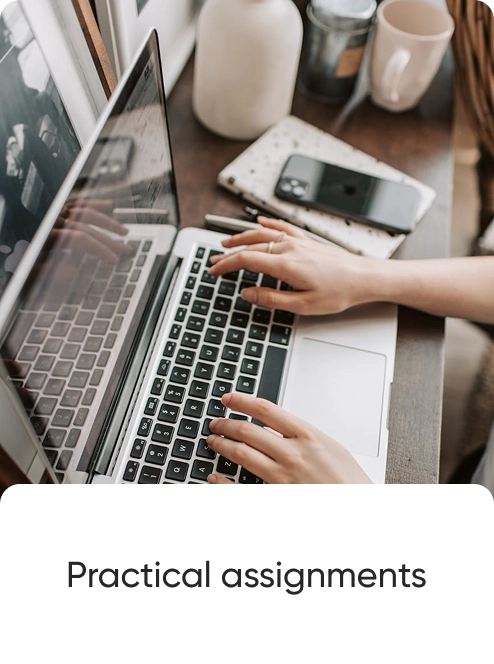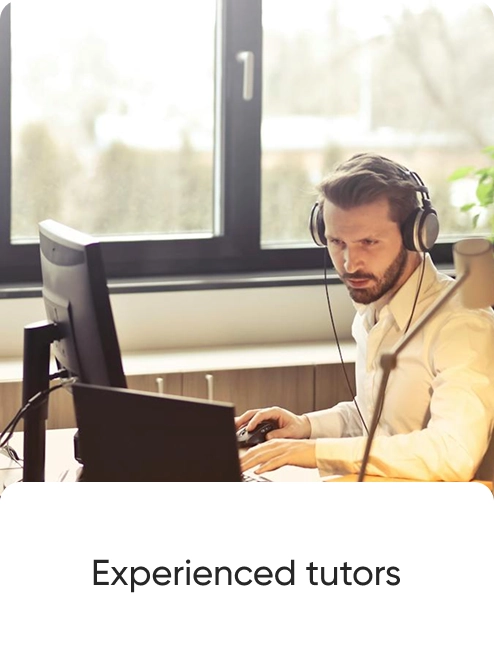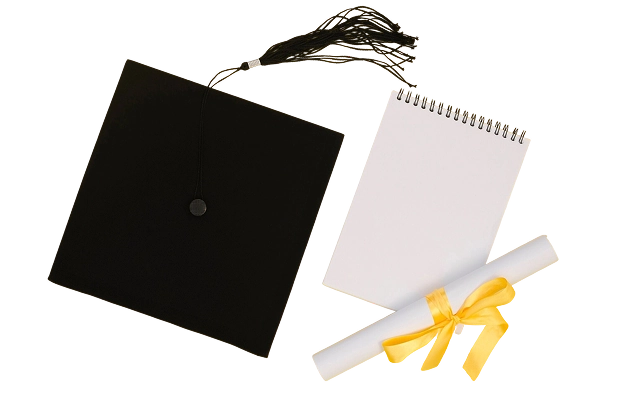Training
No Code
Coding Without Code
Building SaaS and Mobile Apps with AI
We will teach you how to build full-fledged SaaS apps, web and mobile projects using AI (Cursor, Claude,
Replit) — even if you have never written code.
• Suitable for beginners
• Quick entry into the IT sphere
• Portfolio and certificate
Start now